SQL is short for Structured Query Language and is a widely used database language, providing means of data manipulation (store, retrieve, update, delete) and database creation.
If you need a quick SQL reference, make sure you download or PDF SQL Cheat Sheet.
Almost all modern Relational Database Management Systems like MS SQL Server, Microsoft Access, MSDE, Oracle, DB2, Sybase, MySQL, Postgres and Informix use SQL as standard database language. Now a word of warning here, although all those RDBMS use SQL, they use different SQL dialects. For example MS SQL Server specific version of the SQL is called T-SQL, Oracle version of SQL is called PL/SQL, MS Access version of SQL is called JET SQL, etc.
Our SQL tutorial will teach you how to use commonly used SQL commands and you will be able to apply most of the knowledge gathered from this SQL tutorial to any of the databases above.
SQL Tutorial Table of Contents
SQL Table
SQL Database Tables are the foundation of every RDBMS (Relational Database Management System). Learn more about SQL tables here.
SQL Database Tables are the foundation of every RDBMS (Relational Database Management System). Learn more about SQL tables here.
SQL SELECT INTO
Learn how to use the SQL SELECT INTO statement to copy data between database tables.
Learn how to use the SQL SELECT INTO statement to copy data between database tables.
SQL DISTINCT
Learn how to use the SQL DISTINCT clause together with the SQL SELECT keyword, to return a dataset with unique entries for certain database table column.
Learn how to use the SQL DISTINCT clause together with the SQL SELECT keyword, to return a dataset with unique entries for certain database table column.
SQL WHERE
The SQL WHERE command is used to specify selection criteria, thus restricting the result of a SQL query.
The SQL WHERE command is used to specify selection criteria, thus restricting the result of a SQL query.
SQL LIKE
The SQL LIKE clause is used along with the SQL WHERE clause and specifies criteria based on a string pattern.
The SQL LIKE clause is used along with the SQL WHERE clause and specifies criteria based on a string pattern.
SQL INSERT INTO
Learn how to use the SQL INSERT INTO clause to insert data into a SQL database table.
Learn how to use the SQL INSERT INTO clause to insert data into a SQL database table.
SQL ORDER BY
Learn how to use the SQL ORDER BY statement to sort the data retrieved in your SQL query.
Learn how to use the SQL ORDER BY statement to sort the data retrieved in your SQL query.
SQL OR & AND
Learn how to use the SQL OR & AND keywords together with the SQL WHERE clause to add several conditions to your SQL statement.
Learn how to use the SQL OR & AND keywords together with the SQL WHERE clause to add several conditions to your SQL statement.
SQL Aliases
SQL aliases can be used with database tables and/or with database table columns, depending on task you are performing.
SQL aliases can be used with database tables and/or with database table columns, depending on task you are performing.
SQL MAX
The SQL MAX aggregate function allows us to select the highest (maximum) value for a certain column.
The SQL MAX aggregate function allows us to select the highest (maximum) value for a certain column.
SQL MIN
The SQL MIN aggregate function allows us to select the lowest (minimum) value for a certain column.
The SQL MIN aggregate function allows us to select the lowest (minimum) value for a certain column.
SQL GROUP BY
The SQL GROUP BY statement is used along with the SQL aggregate functions like SUM to provide means of grouping the result dataset by certain database table column(s).
The SQL GROUP BY statement is used along with the SQL aggregate functions like SUM to provide means of grouping the result dataset by certain database table column(s).
SQL HAVING
The SQL HAVING clause is used to restrict conditionally the output of a SQL statement, by a SQL aggregate function used in your SELECT list of columns.
The SQL HAVING clause is used to restrict conditionally the output of a SQL statement, by a SQL aggregate function used in your SELECT list of columns.


























1 comments:
wow nice !!
Post a Comment